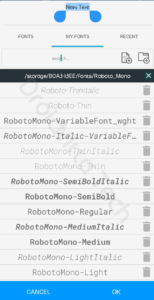Top 6500+ Free pixellab font download: How To Import Fonts Into PixelLab
Enjoy this free 6500+ pixellab font download. Being a graphic designer is one thing and getting the right fonts for your clients or design job is another thing, the reason we are here with a top free 6500+ Premium fonts giveaway that will help make your designs simple and neat.
For mobile device graphics designers using PixelLab and the rest going online to search for PixelLab fonts, best fonts for pixellab, best fonts for pixellab download, top 10 fonts for mobile, top 10 fonts for mobile graphics, pixellab fonts zip download for top 10, pixellab fonts zip download, pixellab fonts zip, fonts for pixellab, how to add fonts to PixelLab and the likes, this post will cover that for you and be sure this font is free and we shall get the list of all the Google fonts and top 10+ best fonts selections by Droidvilla Tech to be used on PixelLab
There are 6500+free Free Premium fonts and styles (Thin, bold, extra-bold, etc) available in the fonts download a zip file that we will be sharing below for free for all PixelLab users. So do ensure to get this free font and enjoy your designs with top free fonts.
6500+ pixellab font download
5500 Premium Fonts
https://drive.google.com/drive/u/0/mobile/folders/1vDG3isDQb1hCONCYqznoWf4MdRlbOi0P?usp=sharing
1000 Premium Fonts
https://drive.google.com/folderview?id=1NAkpPzsnlDAe-PrK71IGdpcagNZtFVtK
How To Unzip and Import Fonts To PixelLab In 2023
- After a successful pixellab font download from the above link
- Simply download any unzip file manager, or just in case you have, proceed to locate the just downloaded 6500+ free fonts from the download manager.
Download Zip apk here ( zarchiver)
(Recommended ) ☝
Now tap on the free 6500+ zip fonts
- Now after successfully selecting a folder to unzip the free 6500+ fonts, tap on extract and wait for it to be extracted.
- On successful unzip extraction, simply follow the next step to know how to import external fonts into PixelLab.
How To Import External Fonts Into PixelLab
Now you have downloaded and successfully extracted the free 100+ Fonts, now it’s time to import those fonts into pixellap, so follow the steps below.
- Open your PixelLab Android app app
- Tap on the 2 option below the toolbar (A icon)
- Select any text and swipe to where you find fonts
- Tap on fonts
- Tap on the next option (My Fonts)
- Now you should see two icons on the right side of the screen, one with a T sign and the other with a + folder icon.
- Now select the second one which is the +folder 📂 icon since we are wanting to import the extracted free 6500+ fonts folder
- Now locate where you extracted the free 6500+ fonts (either Sd card or internal), depending on where you did the extraction.
- Open and tap on the Add Directory
- Congratulations you have successfully unzipped and imported the free 6500+ fonts into PixelLab.
Now enjoy the Top 6500+ Free pixellab don’t.
Diko graphics is live on the following platforms…
- Facebook Page
- Email Support
- Advertise With Us